Unu CareCard voucher
Whether it's a friend working in another town, a cousin studying in another province, or a gogo back home — sharing the care just became as easy as sending airtime.
How to buy a CareCard voucher
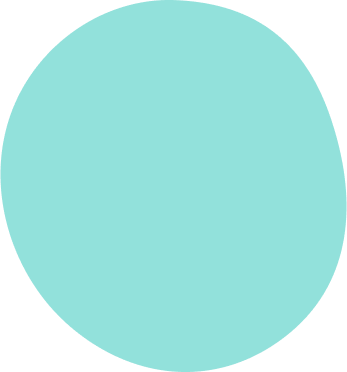
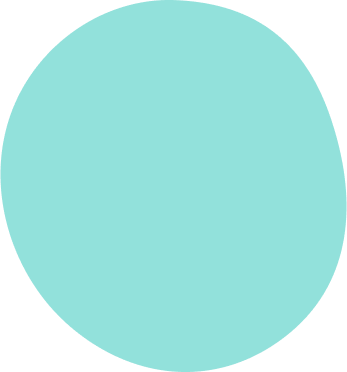
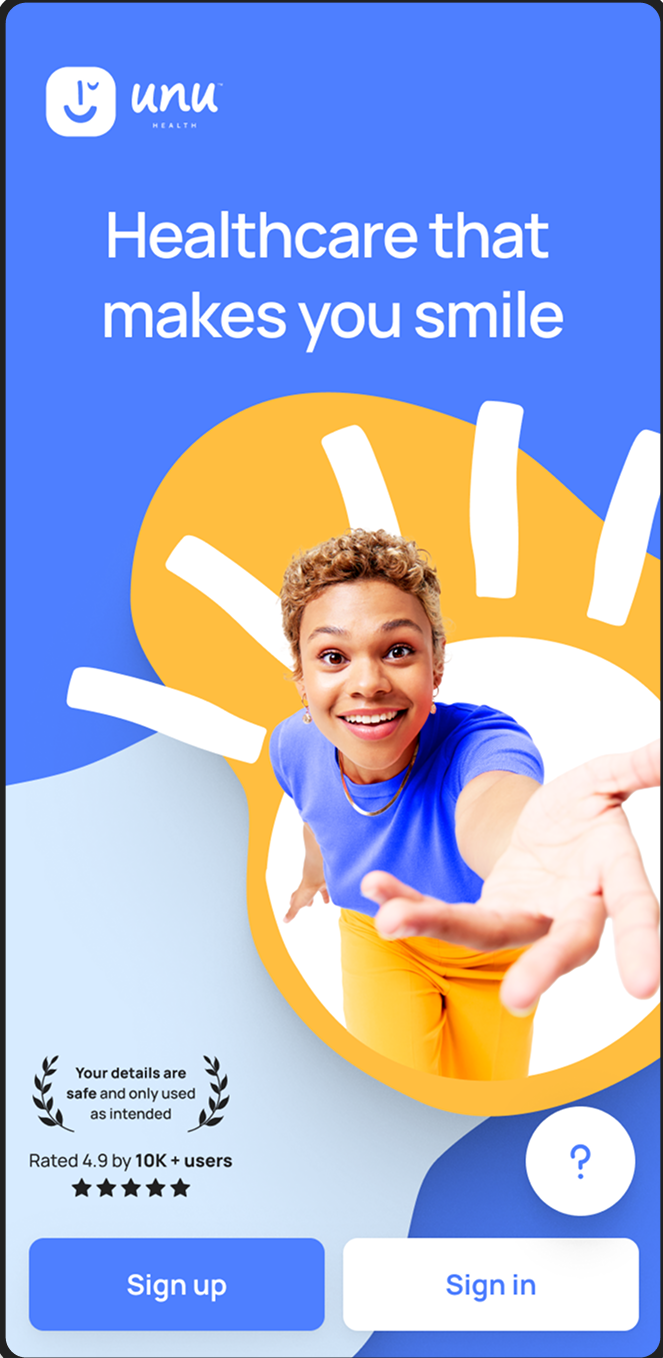

Download the app, create
an account & sign in

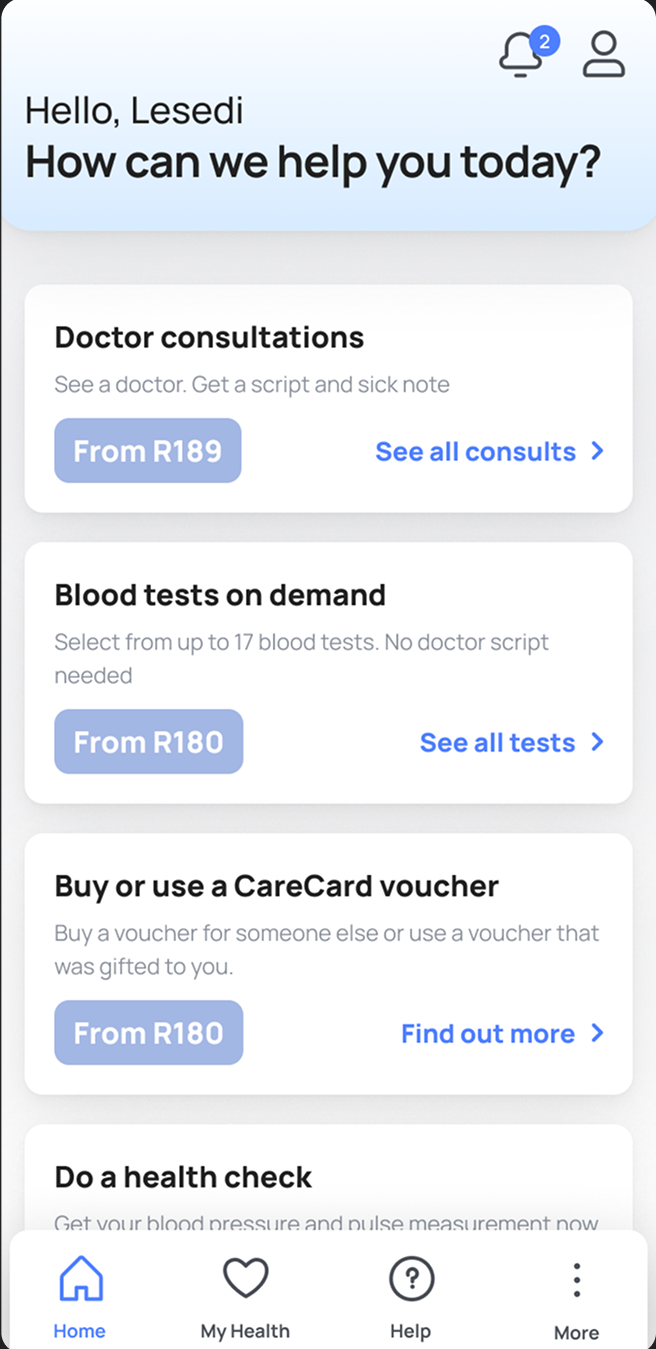

Tap 'Buy or use
a CareCard voucher'



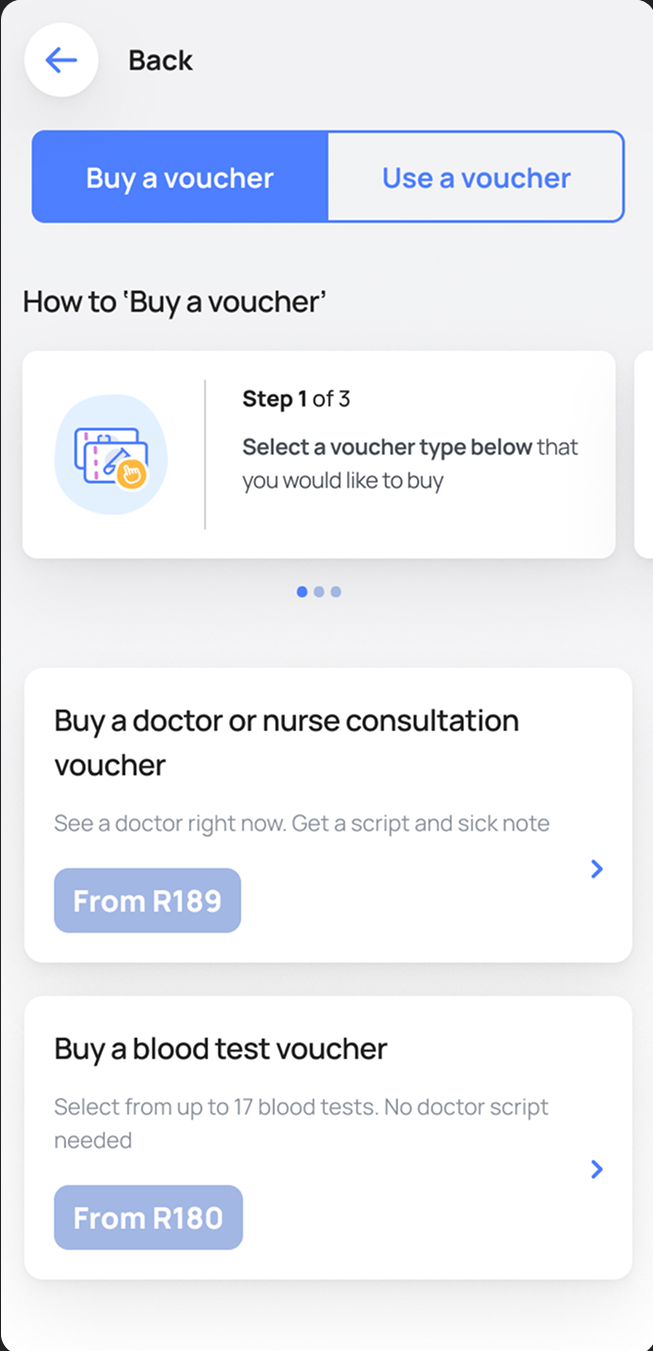

Tap 'Buy a voucher' and
choose the service you
want a voucher for


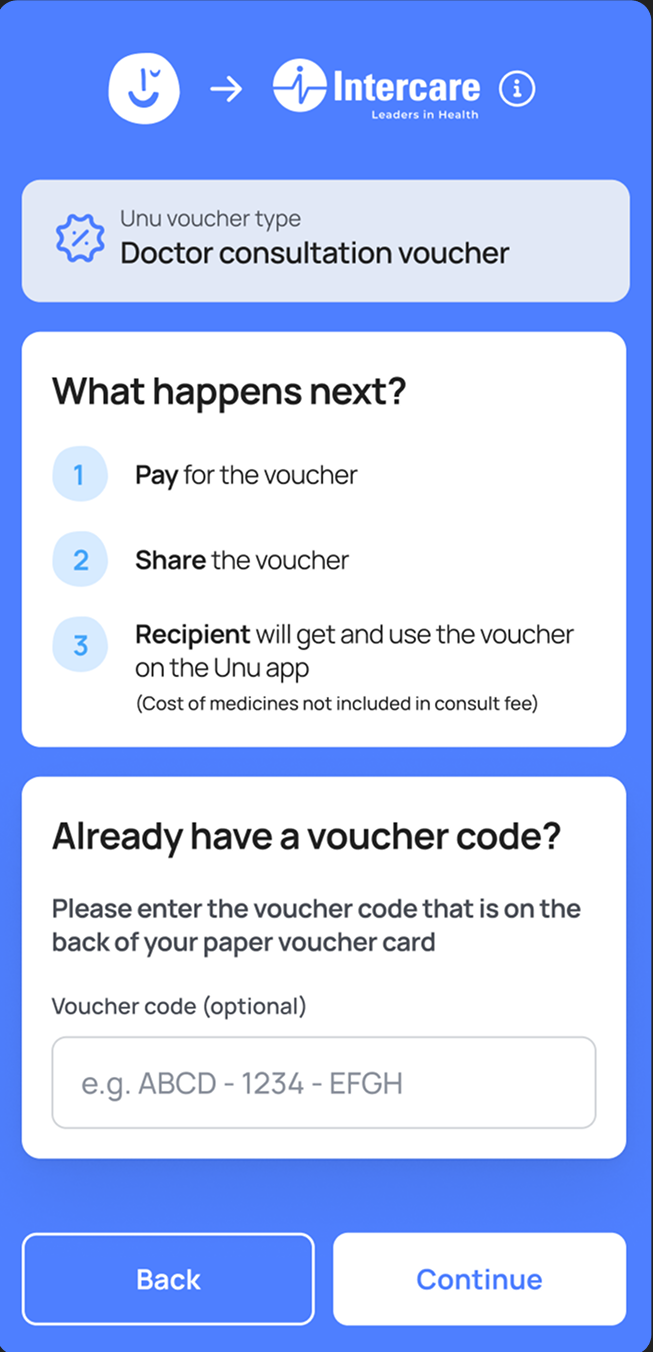

If you already have a
physical voucher card,
enter the code here.
If not, tap 'Continue'
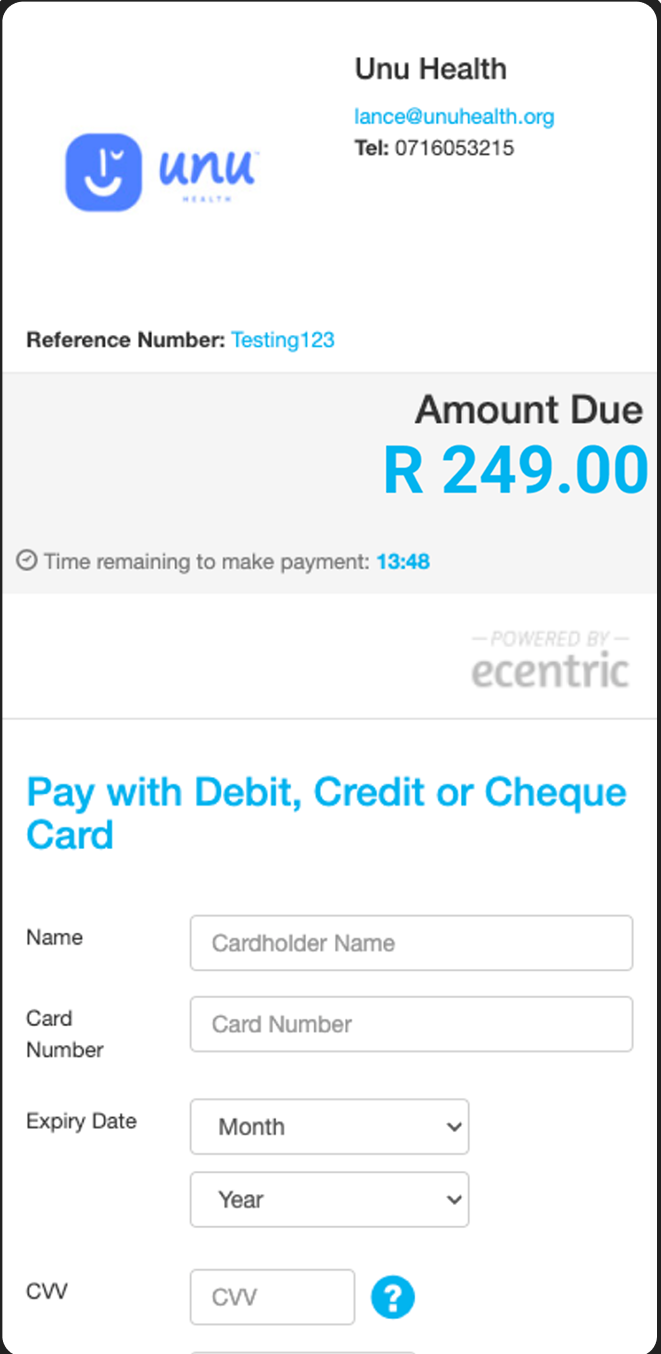

Pay for the voucher

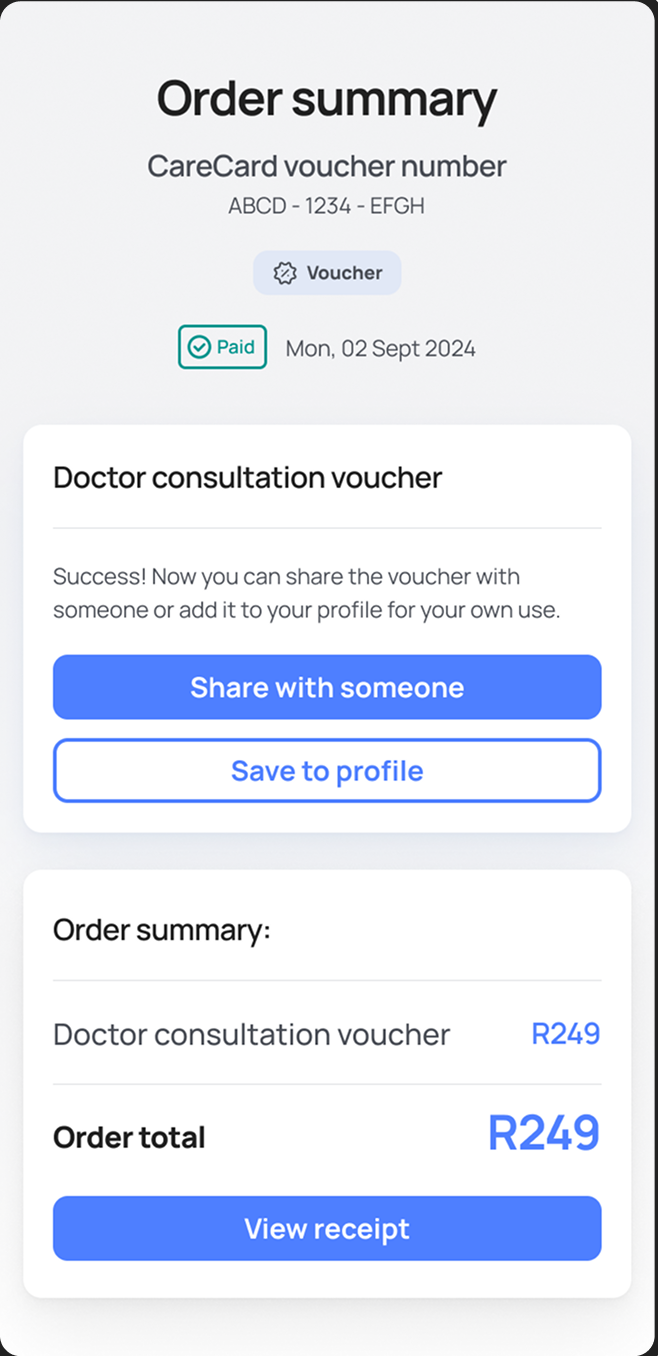

Tap 'Share with someone'
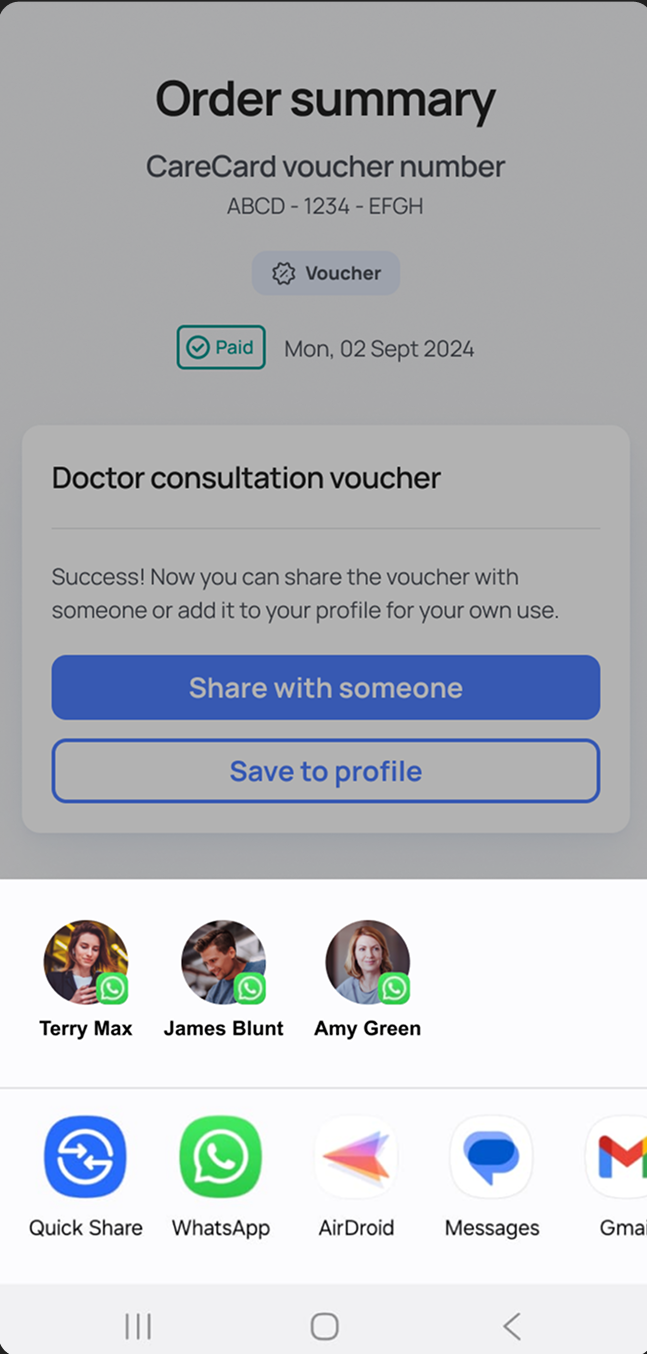

Choose how you want to share it: WhatsApp, email, SMS, etc.
How it works - Buy. Load. Share.

Open your Unu Health App OR download it from your app store, create a free account and sign in

Choose the service you want to gift - a doctor consultation or a blood test

Pay for the CareCard voucher directly on the app via credit / debit card

Load the voucher on the app

Share it with your loved one via WhatsApp, SMS, or email
How to redeem a CareCard voucher
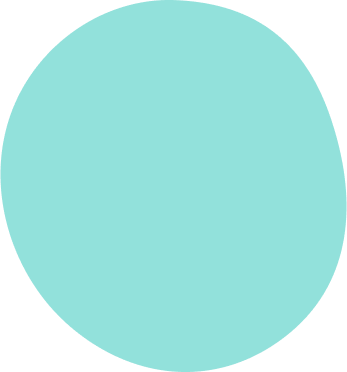
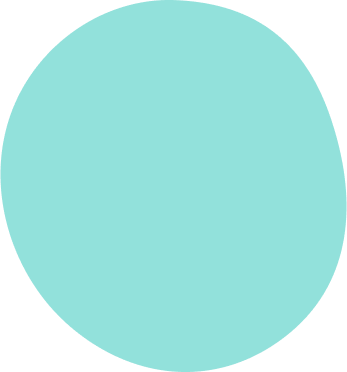
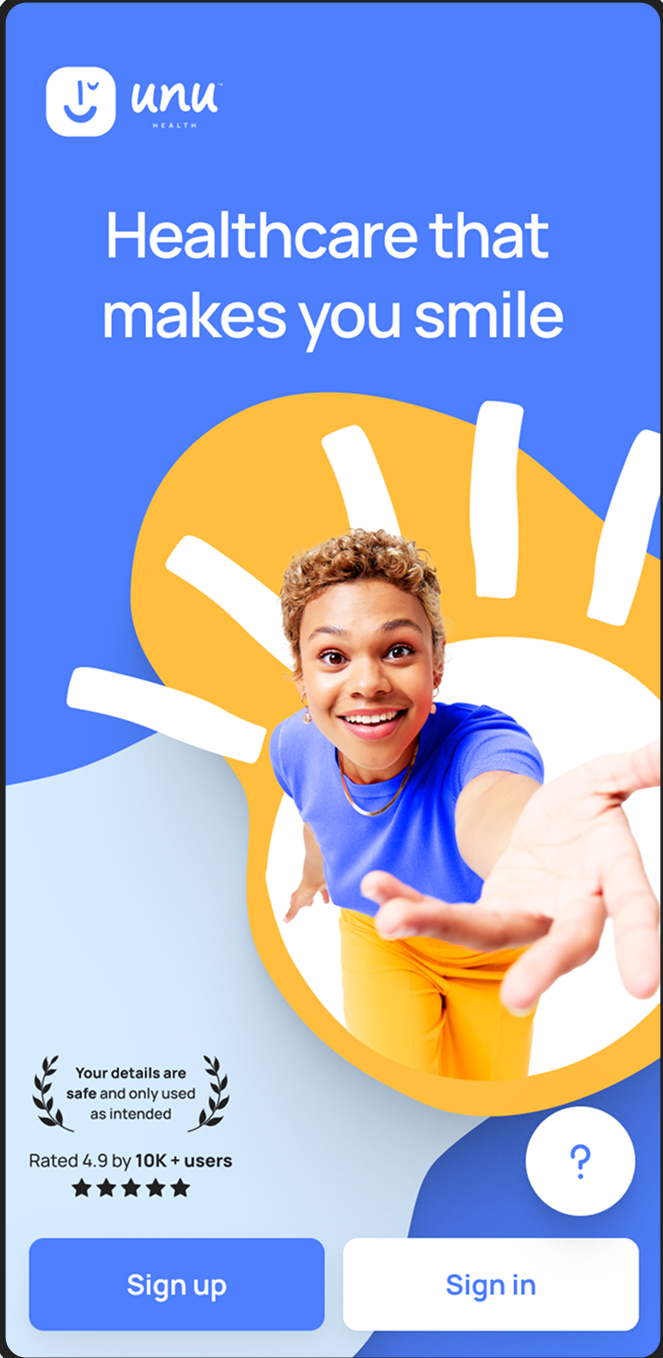

Download the app, create
an account & sign in.

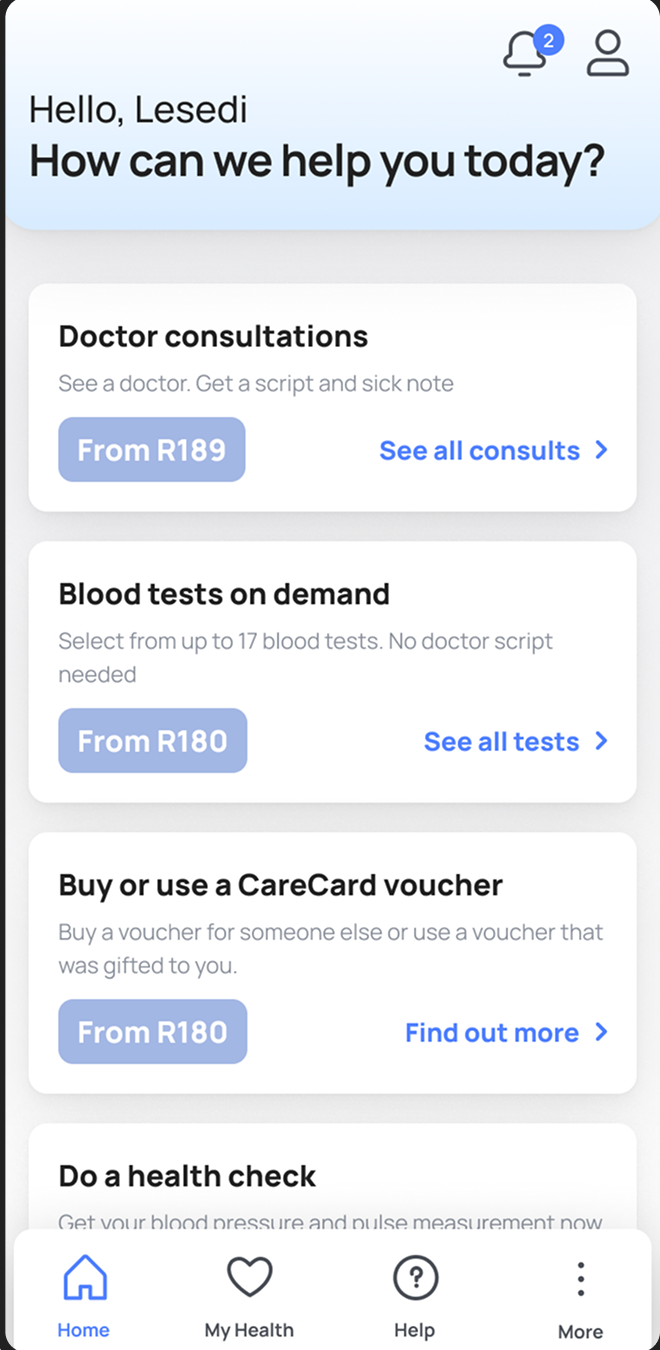

Tap 'Buy or use a
CareCard voucher' on
the home screen.


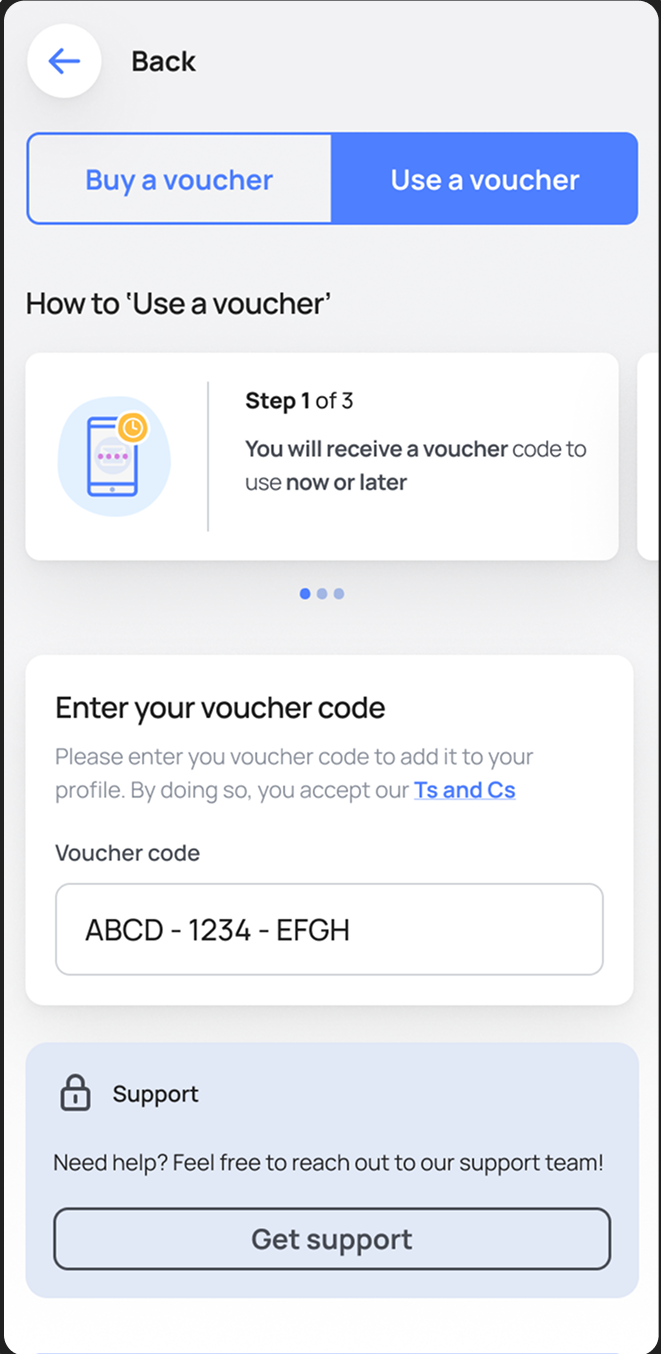

Tap 'Use a voucher' and
then enter the voucher
code sent to you.

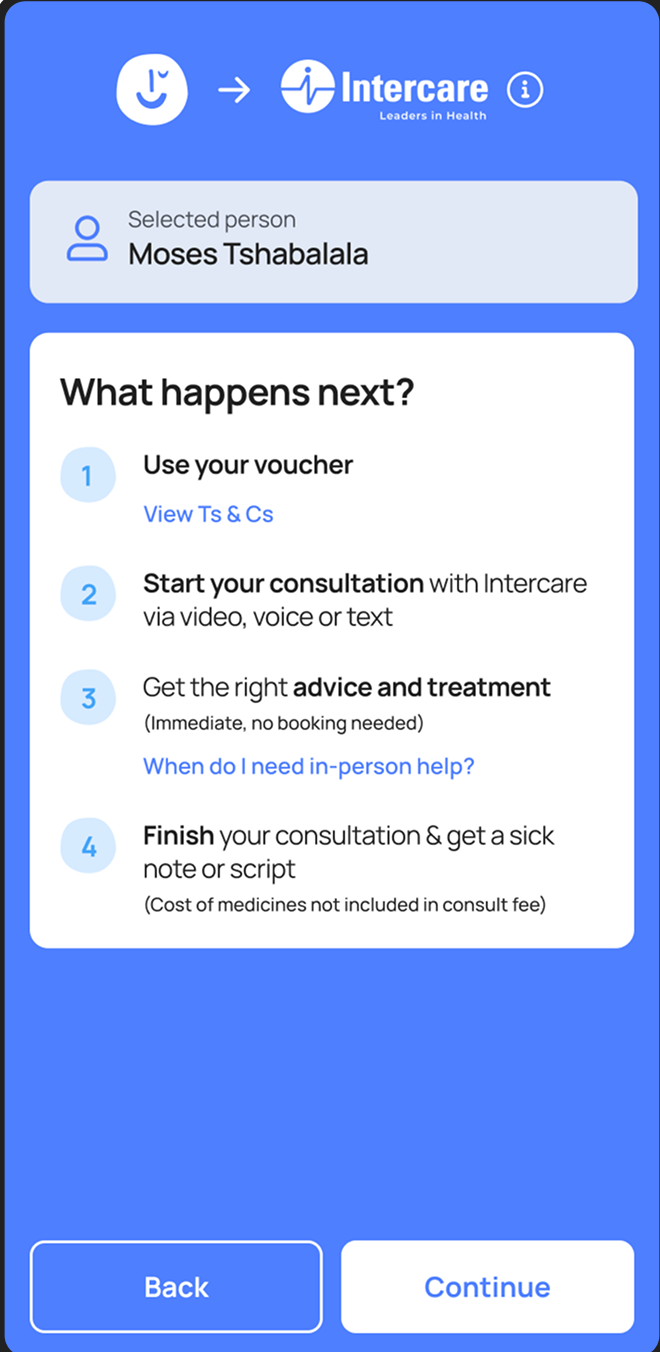

Read the next steps
& tap 'Continue'.

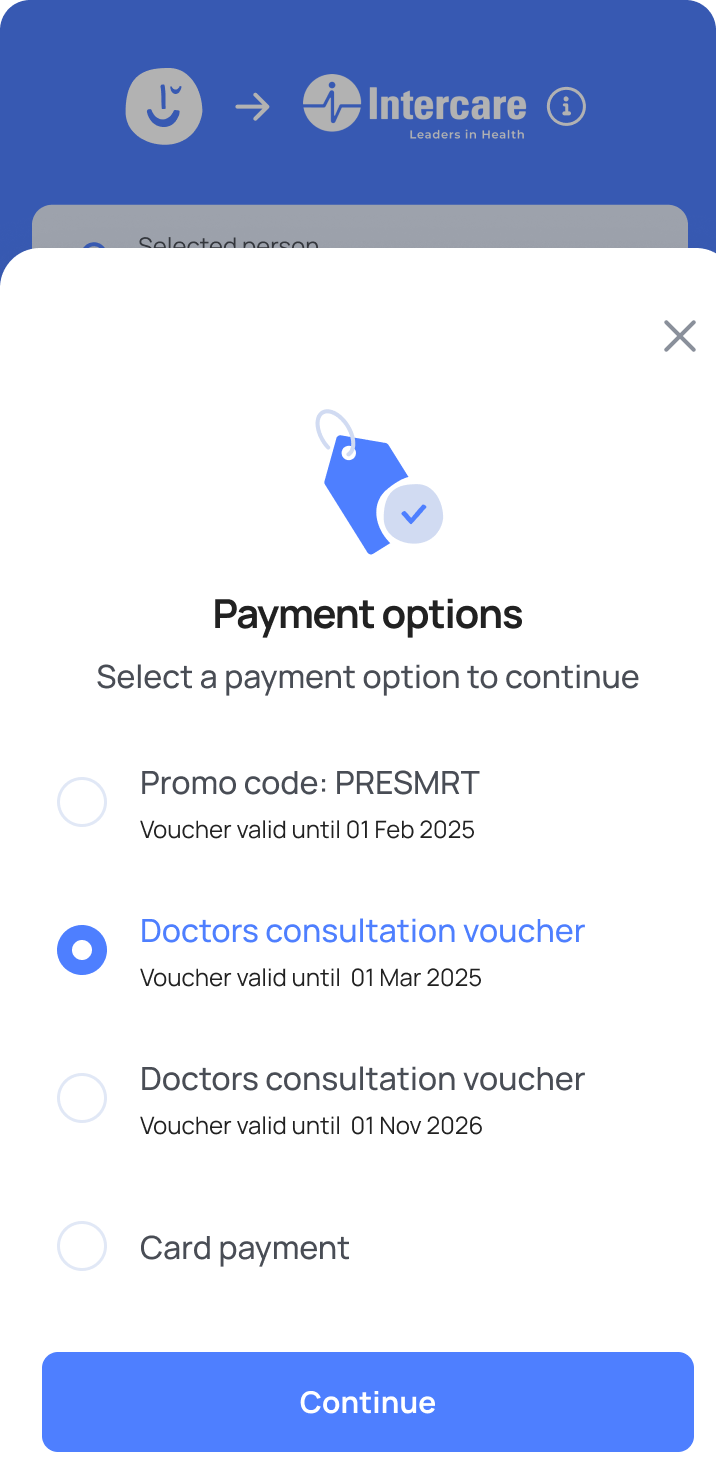

The voucher will show on
the payment screen.
Tap the right one